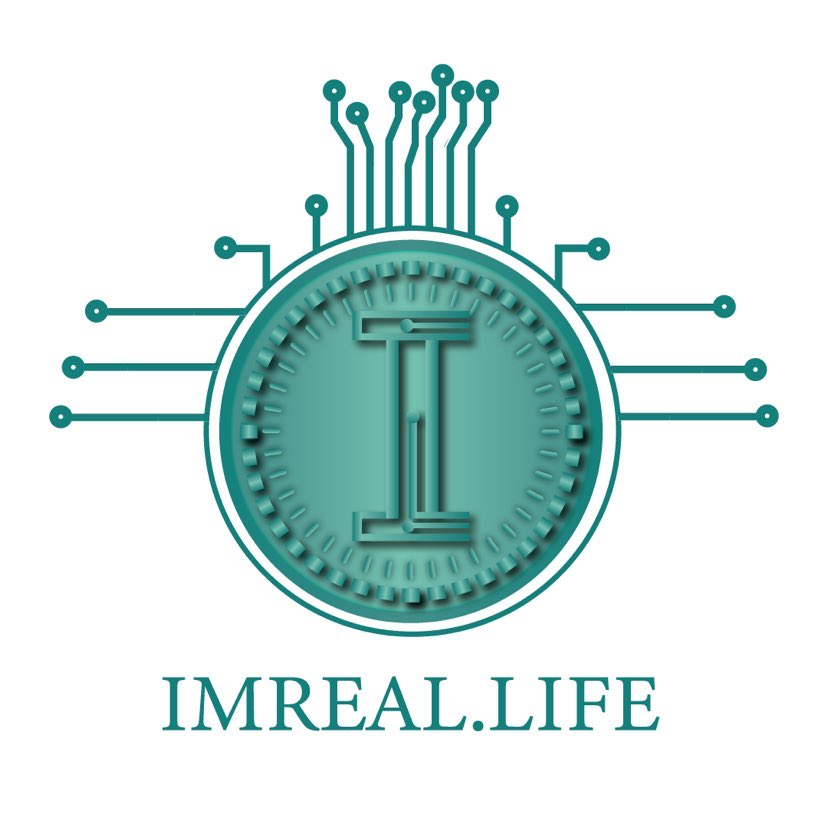Feed Item
Here are the steps to install Elasticsearch on Ubuntu:
- Update your system: Use the following command to update your system:
sudo apt update
- Import the Elasticsearch public GPG key into APT: You can use cURL for this12. Here is the command:
curl -fsSL https://artifacts.elastic.co/GPG-KEY-elasticsearch | sudo apt-key add -
- Add the Elasticsearch source list to the sources.list.d directory12. Use this command:
echo "deb https://artifacts.elastic.co/packages/7.x/apt stable main" | sudo tee -a /etc/apt/sources.list.d/elastic-7.x.list
- Update your package lists so APT will read the new Elastic source12. Here is the command:
sudo apt update
sudo apt install elasticsearch
- Reload the daemon services and enable Elasticsearch to start on boot12.
- Start the Elasticsearch service and check its status12.
- Edit the elasticsearch.yml file and configure the host IP, port, and discovery settings2.
- Restart the Elasticsearch service and check its status again12.
- Go to the browser and enter the IP and port of the host to see the Elasticsearch configuration2.